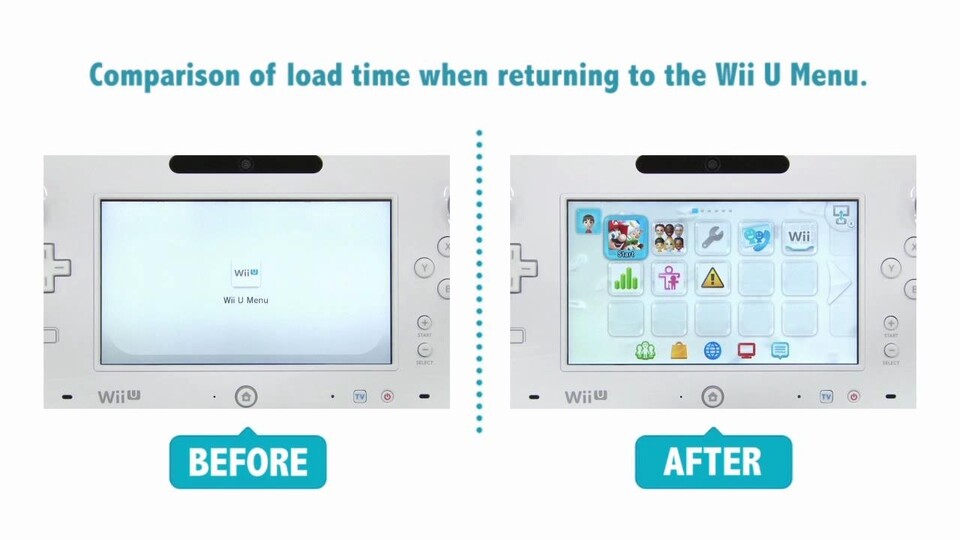
0:57
Wii U - Preformance-Video zum April-Update
Im März hatte Nintendo bereits in einem Video gezeigt, welche Geschwindigkeitsverbesserungen das Update 3.0.0 für die Firmware der Wii U bringen soll. Nun ist die Software da und kann beim nächsten Besuch des eShops heruntergeladen werden. Das Update sorgt nicht nur für verkürzte System-Ladezeiten und den schnelleren Wechsel zwischen Apps und Menüs, es liefert auch eine Reihe neuer Features. So kann jetzt der Bildschirm-Ausschnitt an das tatsächliche Fernsehbild angepasst werden, schwarze Ränder oder abgeschnittene Bildschirmausschnitte sollten damit der Vergangenheit angehören.
Eine neue Standby-Funktion lässt die Konsole Download im Hintergrund und nach dem Ausschalten beenden, die Downloads können jetzt auch in ihrer Priorität sortiert werden. Auch das Kopieren zwischen zwei angeschlossenen USB-Sticks ist nach dem Update auf Version 3.0.0 möglich. Der Miiverse-Kanal unterstützt derweil nun auch die Wii Remote, den Wii U Pro Controller und den Wii Classic Controller.
Sollte das Firmware-Update nicht automatisch installiert werden, kann man den Download auch über die Systemeinstellungen der Wii U starten.
Alle Neuerungen und Änderungen der Wii-U-Firmware 3.0.0
New Features
- A standby function to download and install software while the system is powered off
- Software purchased from the Nintendo eShop will automatically install in the background once the download is complete
- Holding down the B Button while the Wii U logo is displayed during startup will load the Wii Menu *¹
Changes to System Settings
- An option to transfer and/or copy between two USB storage devices in "Data Management"
- To facilitate this feature, you will now be able to connect two USB storage devices to a single Wii U console*²
- The ability to select multiple software titles when transferring, copying, or deleting data in "Data Management"
- The option to adjust screen size is now available under "TV" *³
- "Auto Power-Down" has been renamed "Power Settings"
- Options for the standby function are located within this menu
Changes to Miiverse
- Added support for the Wii Remote, Wii U Pro Controller, and Classic Controller
- Handwritten posts will now also display on the TV screen during creation
- "Undo" and "Redo" buttons are now available when creating a handwritten post
- Removed screen size setting. This option can now be adjusted from System Settings
Changes to Nintendo eShop
- Software downloaded from the Nintendo eShop will include released updates and will no longer need to be updated after installation
- Removed screen size setting. This option can now be adjusted from System Settings
Changes to the Internet Browser
- Added support for the Wii Remote and Wii U Pro Controller
- Added the option to change search engines when performing a keyword search
- Added the option to return to the start page from the bookmark menu
- Removed screen size setting. This option can now be adjusted from System Settings
- Changes to Download Management:
- Added the option to change the priority of downloads
Improvements to system stability and usability
- Further improvements to overall system stability and other minor adjustments have been made to enhance the user experience
- *1 User selection may be necessary
- *2 Only one USB storage device can be used during normal use
- *3 A similar option has been removed from Nintendo eShop, Miiverse, and the Internet Browser




Nur angemeldete Benutzer können kommentieren und bewerten.
Dein Kommentar wurde nicht gespeichert. Dies kann folgende Ursachen haben:
1. Der Kommentar ist länger als 4000 Zeichen.
2. Du hast versucht, einen Kommentar innerhalb der 10-Sekunden-Schreibsperre zu senden.
3. Dein Kommentar wurde als Spam identifiziert. Bitte beachte unsere Richtlinien zum Erstellen von Kommentaren.
4. Du verfügst nicht über die nötigen Schreibrechte bzw. wurdest gebannt.
Bei Fragen oder Problemen nutze bitte das Kontakt-Formular.
Nur angemeldete Benutzer können kommentieren und bewerten.
Nur angemeldete Plus-Mitglieder können Plus-Inhalte kommentieren und bewerten.